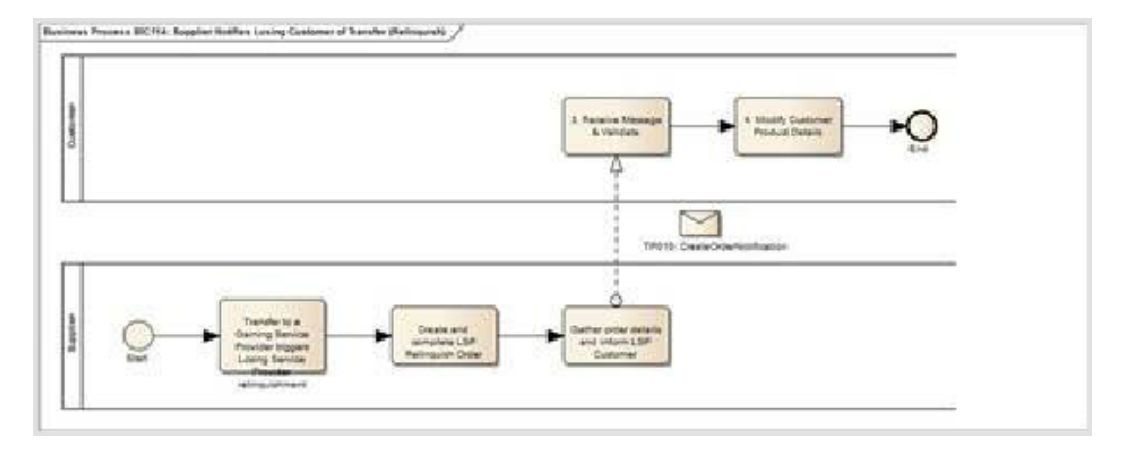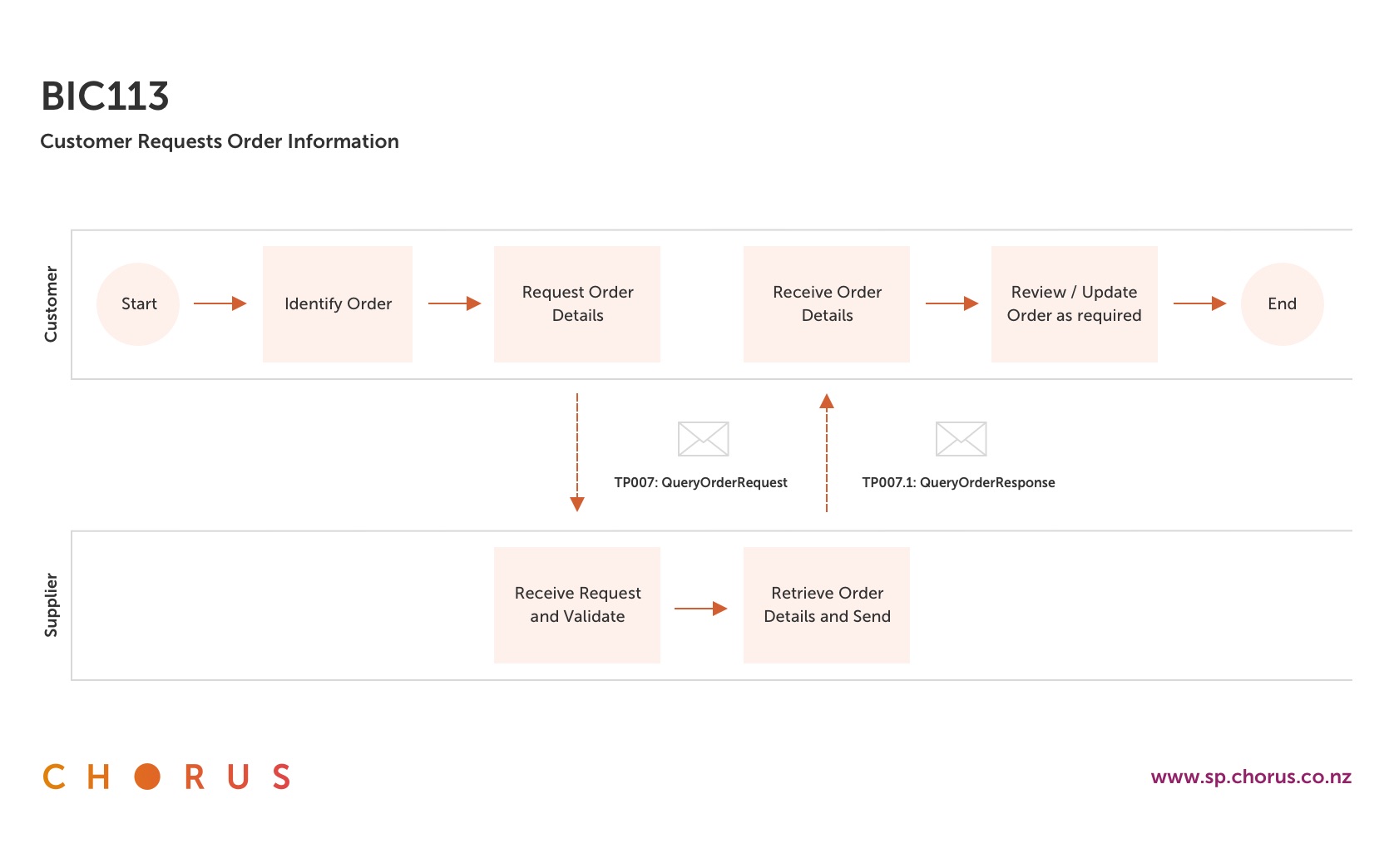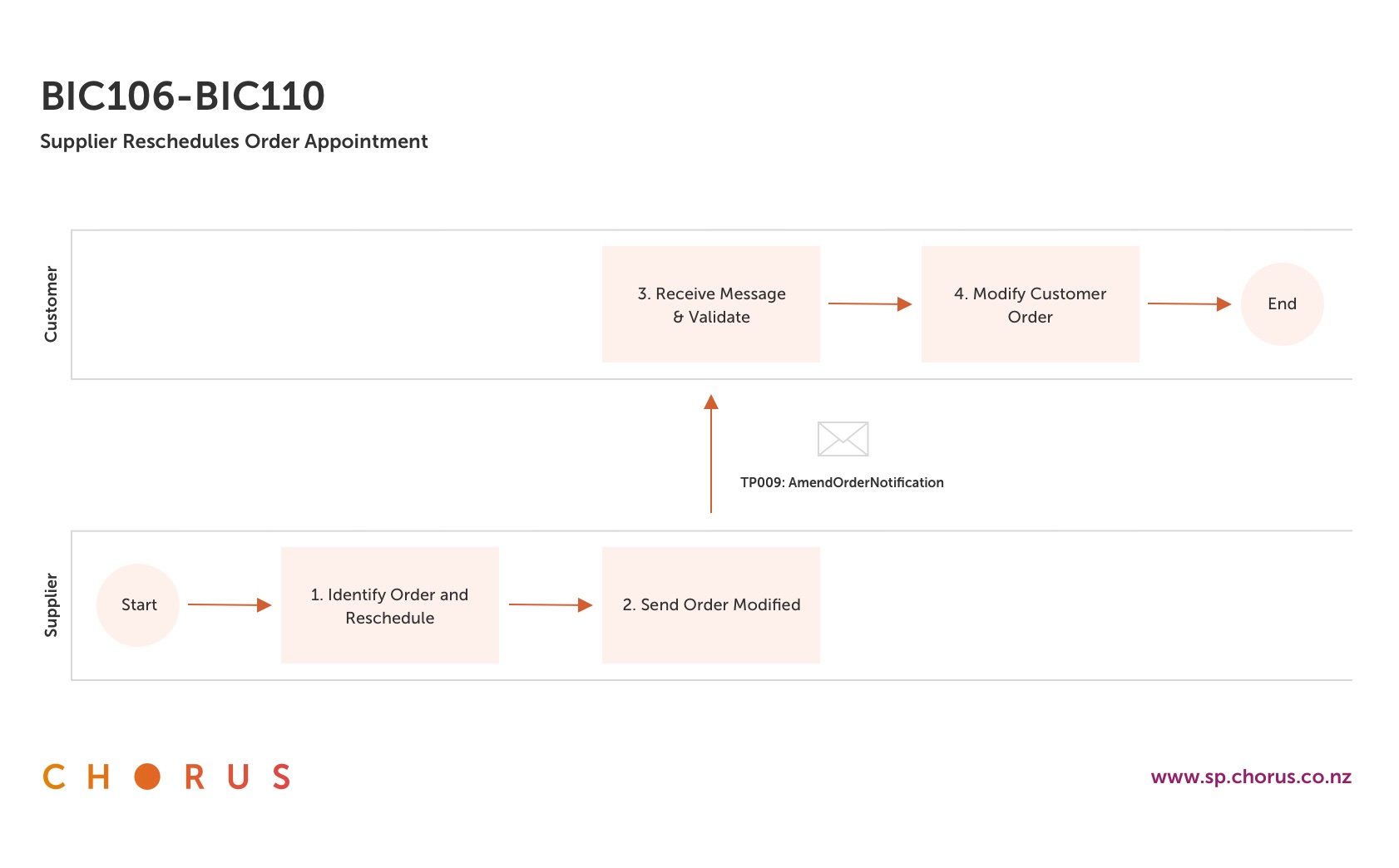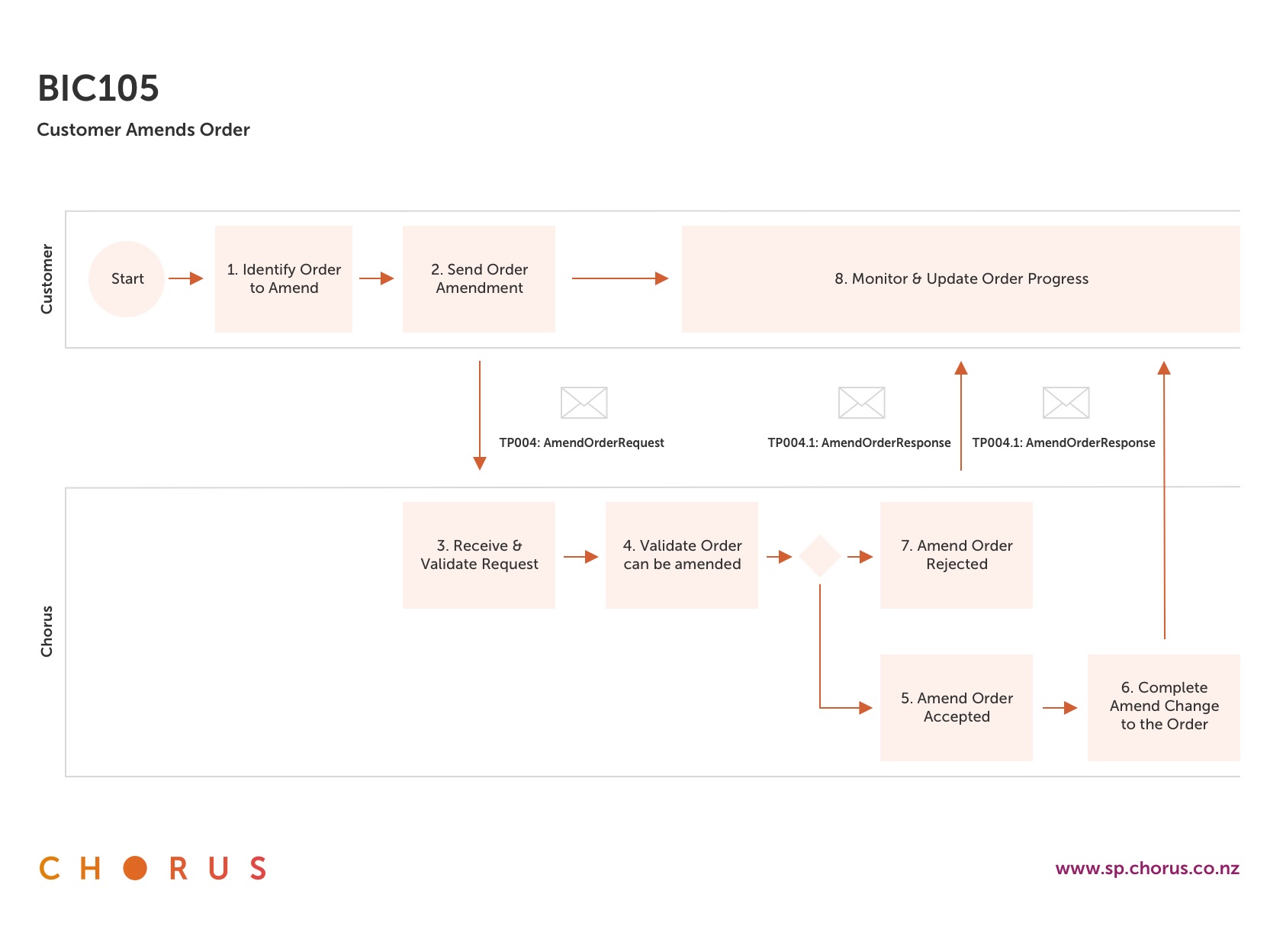| US35 |
As a Service Provider I want to be able to add my own reference ID to a Service Request order so that I can easily match the order with orders in my own systems. |
| SC35.03 |
ServiceProviderreferenceisprovidedonallnotificationsregardingtheservice request order. |
| US44 |
As the Service Provider I want to be able to request a service order be fast-tracked so that I can coordinate complex installs with more flexibility. |
| SC44.02 |
The Service Provider can request to fast-track any open service request. |
| SC44.03 |
The Service Provider can notify the LFC of the preferred installation date. |
| US46 |
As a Service Provider I want to amend a service order via the OSS/BSS so I can save cost. |
| SC46.01 |
Service Provider can amend a service order via the SSP. |
| SC46.02 |
Service Provider can amend a service order via the B2B. |
| SC46.03 |
Service Provider provides the name of the staff member amending the service order. This field is mandatory. |
| SC46.04 |
Service Provider provides the phone number of the staff member amending the service order. This field is mandatory. |
| SC46.05 |
Service Provider can amend the Business Name of the End Customer of the service order. This field is optional. |
| SC46.06 |
Service Provider can amend the contact name of the End Customer of the service order. This field is optional. |
| SC46.07 |
Service Provider can amend the phone number of the End Customer of the service order. This field is optional. |
| SC46.08 |
Service Provider can amend the alternate phone number of the End of the service order. This field is optional. |
| SC46.09 |
Service Provider can amend the Site Contact Name for the service order. This field is optional. |
| SC46.10 |
Service Provider can amend the Site Contact Number for the service. This field is optional. |
| SC46.11 |
Service Provider can amend the preferred connection date. |
| SC46.12 |
Service Provider can amend a preferred installation time for the connection date. |
| SC46.13 |
Service Provider can amend the product required. |
| SC46.14 |
Service Provider can amend any additional products required. |
| SC46.15 |
Service Provider can amend the preferred ETP installation location. |
| SC46.16 |
Service Provider can amend the preferred ONT installation location. |
| SC46.17 |
Service Provider can amend alarms or other relevant products in use. |
| SC46.18 |
ServiceProvider can complete an additional notes field (additional installer instructions / health and safety information)ifrequired. This field is optional. |
| SC46.21 |
Service Provider can amend the UNI VLAN. |
| SC46.22 |
ServiceProvider can amend the name and contact details of the nominated primary contact person(s) to be contacted about the service request. |
| SC46.23 |
ServiceProvider can amend the name and contact details of the nominated person within their organisation to be contacted about escalations regarding the service request. |
| US47 |
As a Service Provider I want to be able to amend an order at any time so that I can meet my Customer’s need. |
| SC47.01 |
Service Provider can amend the service order up to and including the RFS date. |
| US62 |
As the Service Provider I want to amend the “Relinquish” service order so I can manage the order effectively. |
| SC62.01 |
Service Provider provides the name of the staff member amending the service request. This field is mandatory. |
| SC62.02 |
Service Provider provides the phone number of the staff member amending the service request. This field is mandatory. |
| SC62.03 |
Service Provider can amend the Business Name of the End Customer of the service order. |
| SC62.04 |
Service Provider can amend the contact name of the End Customer of the service order. |
| SC62.05 |
Service Provider can amend the phone number of the End Customer of the service order. |
| SC62.06 |
Service Provider can amend an alternate phone number of the End Customer of the service order. |
| SC62.07 |
Service Provider can amend the Site Contact Name for the service order. |
| SC62.08 |
Service Provider can amend the Site Contact Number for the service. |
| SC62.09 |
Service Provider can amend the preferred relinquishment date. |
| SC62.10 |
ServiceProvider can amendAM orPM as the preferred relinquishment time on the connection date. |
| SC62.11 |
Service Provider can amend a preferred relinquishment time on the connection date. |
| SC62.12 |
Service Provider can complete an additional notes field if required to alert to site specific requirements and health and safety issues. |
| SC62.13 |
Service Provider must enter the Service ID.. |
| SC62.14 |
ServiceProvider can amend the name and contact details of the nominated primary contact person within their organisation to be contacted about the service request. |
| SC62.15 |
ServiceProvider can amend the name and contact details of the nominated person within their organisation to be contacted about escalations regarding the service request. |
| US300 |
As an LFC I want to know who to contact in regard to any OSS/BSS interaction (service request/order, problem report) so that I can ensure that I am getting information from the right source. |
| SC300.04 |
Service Provider can amend the name of the person or group within their organisation to be contacted regarding the interaction. This field is mandatory. |
| SC300.05 |
Service Provider can amend the phone number of the person or group within their organisation to be contacted regarding the interaction. This field is mandatory. |
| SC300.06 |
Service Provider can amend the email address of the person or group within their organisation to be contacted regarding the interaction. This field is mandatory. |
| US420 |
As a Gaining Service Provider I want the Losing Service Provider to specify the reason that they warn about the Transfer so that I can avoid accidental relinquishment of the wrong Product Instance. |
| SC420.01 |
Losing Service Provider notifies the LFCthat they wish to warn of incorrect Transfer details. |
| SC420.02 |
Losing Service Provider must provide at least one reason if they wish to respond to a Transfer notification. |
| SC420.03 |
Losing Service Provider can only select from an industry-agreed list of valid reasons for warning about the transfer. |
| SC420.04 |
The industry-agreed list of reasons for warning about a Transfer is:
- Incorrect END Customer account number;
- Pending disconnection;
- Open Order.
|