Name
Supplier Amends Order
Description
This process provides us with the ability to notify you of a change we have made to your order or to ask you a question.
Related B2B Services
Preceded by
Succeeded by
On 1 October 2025, we’ll launch the new Service Providers website. All users will be required to log in with a Chorus managed account, and old URLs will automatically redirect to the new site. Learn more.

Name
Supplier Amends Order
Description
This process provides us with the ability to notify you of a change we have made to your order or to ask you a question.
Related B2B Services
Preceded by
Succeeded by
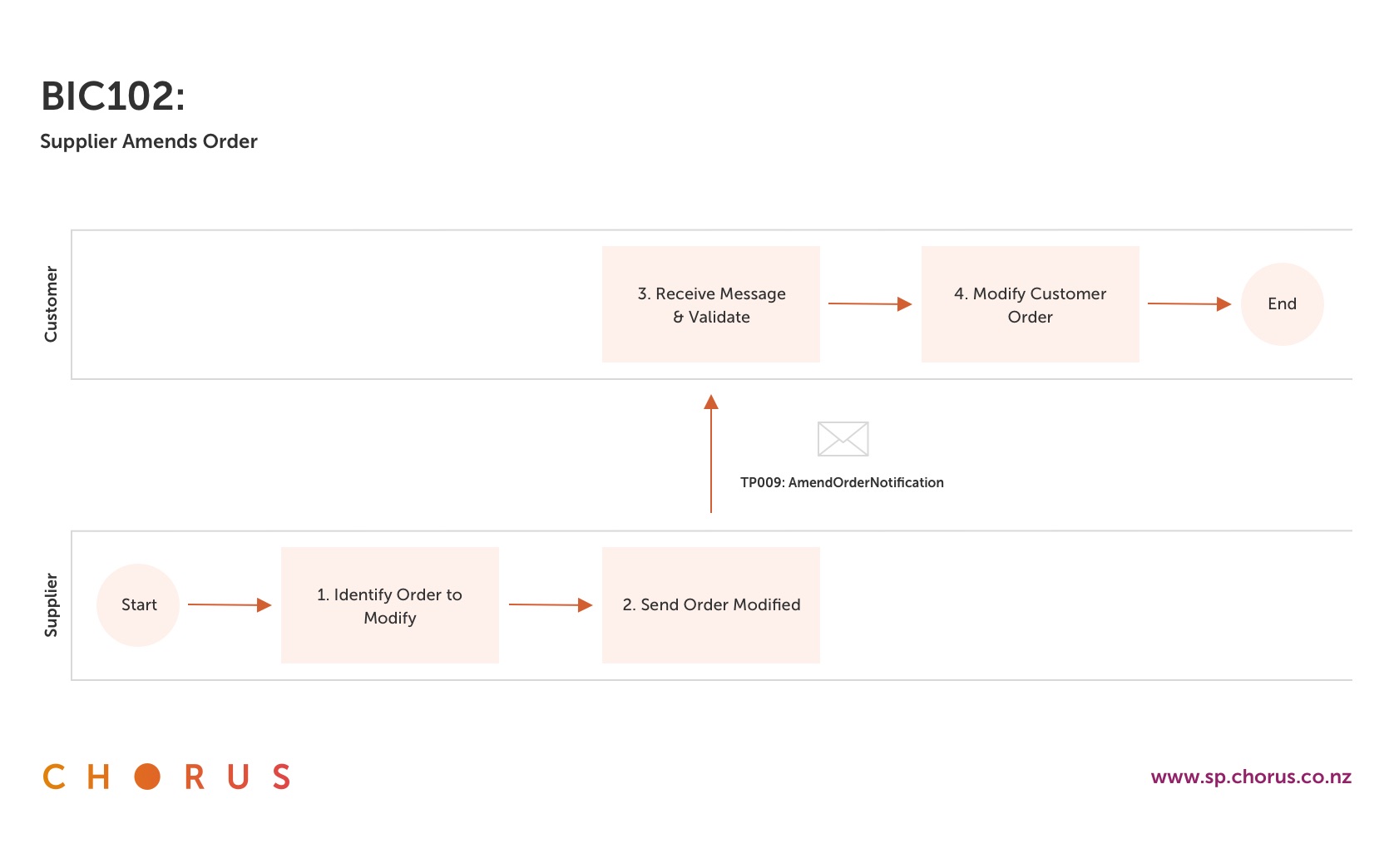
Pre-conditions
We have a change to make or a question to ask you, regarding your order.
Post-Conditions
You respond to our notification as required.
| STEP | DESCRIPTION | ROLE |
|---|---|---|
| 1 | Identify an order of yours that requires modification, or advice from you. | Chorus |
| 2 | Modify the order and send a notification. | Chorus |
| 3 | Validate the notification to determine the appropriate response. | Customer |
The following use cases support this business process.
> Order Progresses to Fulfillment
We keep you updated as the order progresses to completion by sending:
In this example you have created an order to connect a Primary offer, the order progresses to completion using the standard order fulfilment process flow.
| REQUEST | NOTIFICATION / RESPONSE |
|---|---|
|
AmendOrderNotification: ACKNOWLEDGED_ACCEPTED
|
|
|
AmendOrderNotification: RFS_CONFIRMED
|
|
|
AmendOrderNotification: SCOPING_SCHEDULED
|
|
|
|
AmendOrderNotification: SVM_EVENT
|
|
AmendOrderNotification: SCHEDULED
|
|
|
AmendOrderNotification: SVM_EVENT
|
|
|
|
AmendOrderNotification: SERVICE_GIVEN
|
|
AmendOrderNotification: COMPLETED_BILLING
|
|
|
AmendOrderNotification: CLOSED_COMPLETED
|
> Order Requires Consent
In this example, you have an order that is in the state and substate In Process/Consent Required.
We keep you updated as we work through the consent process by sending:
| REQUEST | NOTIFICATION / RESPONSE |
|---|---|
|
AmendOrderNotification: CONSENT_REQUESTED
|
|
|
AmendOrderNotification: CONSENT_GAINED
|
|
|
|
AmendOrderNotification: NETWORK_DESIGN
|
> Order Consent Declined
In this example, you have an order that is in the state and substate In Process/Consent Required.
We keep you updated as we work through the consent process by sending:
| REQUEST | NOTIFICATION / RESPONSE |
|---|---|
|
AmendOrderNotification: CONSENT_REQUESTED
|
|
|
AmendOrderNotification: CONSENT_DECLINED
|
> Order Requires Network Design
In this example, you have an order that is in the state and substate In Process/Acknowledged Accepted.
We keep you updated with the network design process by sending:
| REQUEST | NOTIFICATION / RESPONSE |
|---|---|
|
AmendOrderNotification: NETWORK_DESIGN
|
|
|
AmendOrderNotification: NETWORK_BUILD
|
|
|
AmendOrderNotification: HELD_SCHEDULE_SCOPING
|
> Order Requires Investigation and a Quote
Use case examples showing how we notify you that your order requires investigation and send you a quote are provided by:
> Order Appointments Rescheduled
Use case examples showing how we notify you that we have updated an appointment are provided by:
> Advise You Appointments Require Rescheduling
Use case examples showing how we ask you to reschedule an appointment are provided by:
> Advise You of Intent Cancel Order
Use case examples showing how we notify you that we intend to cancel an order belonging to you are provided by:
> Ask You a Question
Use case examples showing how we ask you to update order details Correspond to a question are provided by:
This section provides a list of the User Story References that we have met in this business process, as defined by the Ultra-Fast Broadband BSS / OSS Business Interaction Framework.
The document is available from:
Refer to the TCF website for documentation.
| ID | DESCRIPTION |
|---|---|
| US38 | As a Service Provider I want standardized service order states from the LFCs so I can have consistent order management procedures across LFCs. |
| SC38.01 | The LFCs agree a common set of service states which are captured in the business interaction framework. |
| US39 | As a Service Provider I want standardised service order notifications from the LFCs so I can have consistent order management procedures across LFCs. |
| SC39.01 | The LFCs agree a common set of service order notifications which are captured in the business interaction framework. |
| SC39.09 | The Order Reference Number is included on all order notifications. |
| SC39.10 | The Service Provider Order Reference number is included on all order notifications. |
| SC39.11 | The date and time is included on all order notifications |
| SC39.12 | LFC uses a formatted template for the notifications. |
| US53 | As a Service Provider I want to be kept informed if an installation will not be completed on RFS date so I can ensure a contingency plan can be activated if necessary. |
| SC53.01 | Service Provider will be notified if the installation will not be completed on RFS date. |
| SC53.02 | Service Provider will be notified of the reason for delay. |
| SC53.03 | Service Provider will be notified of a new appointment date as agreed with Customer. |
| US63 | As the LFC I want to be able to raise a service request on behalf of the Service Provider for “while you were here” work completed so that the Service Provider is kept informed. |
| SC63.01 | The LFC has an approved process for raising a service request on behalf of the Service Provider. |