Overview
NGA On Application (NOA) is a process we use to extend the NGA network outside of where fibre is currently available. These requests require a bespoke design and build. The NOA process can be used for individual commercial customers ordering a business grade BS2 or BS3 plan.
From 1 June 2025, any requests for fibre extension for residential properties will be redirected to follow our Community Co-funded Fibre Build process. Customers can read about it on our website and submit a request via the webform.
How do I know that my request will be NOA?
You will need to validate your end-user's address. You can either check it in Chorus Portal, or Chorus Coverage Maps.
Example using Chorus Coverage Maps:
Your customer has a factory on the outskirts of Kinloch, and our UFB area only covers Kinloch.
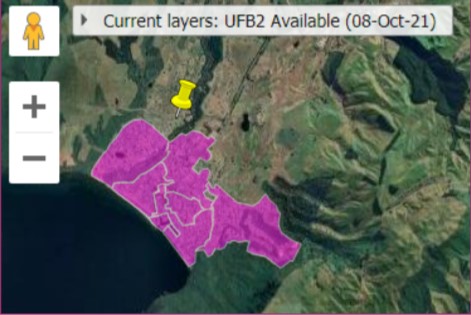
Example using Chorus Portal:
You enter the address into Chorus Portal and the Network and Location Information shows the Fibre Availability Status as Unplanned, and the Product Offer Zone as Non-UFB.
Chorus Portal returns a message that “Fibre is not available at this location. Please proceed to submit customer order for manual feasibility.”
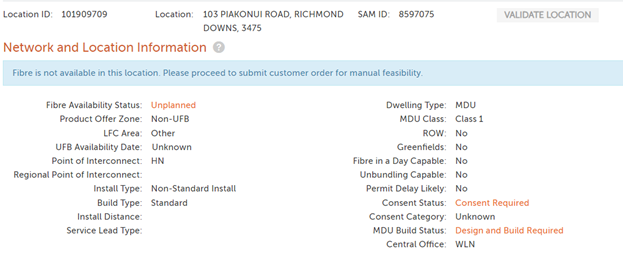
When you submit your NGA order we will perform a manual feasibility to check how we can deliver fibre to the address.
If we identify that you will need an NOA request, we will cancel the order, and send a manual cancellation notification. This will advise you that a NOA request is required for a bespoke design and quote.
Email our pre-sales team
Send an email to NOA Presales with the following:
- validated address
- GPS coordinates (if required)
- confirmation that this connection is intended for a business premises/plan
- if there are multiple buildings at the site, provide a map or screenshot showing where the service should terminate
- advise if this is just for a standard NGA Connection or if there is a diversity requirement
- end user contact details (if possible)
You can copy and paste this template into the email and fill it in:
Validated address: |
|
GPS coordinates (if required): |
|
Requested business plan name: | Eg Small Business Fibre 500 |
Multiple buildings onsite Y/N (If yes, provide map or screenshot showing where the service should terminate) |
|
Is there a diversity requirement Y/N (if yes, provide details) |
|
End user contact details (if possible): |
|
NOA_Presales response
Our team will check the request and provide an estimate, a reference number, and guidance on the next steps. We aim to provide this within 7 days of receipt of your email.
Our estimate is valid for 90days.
Submit an order
Once we’ve provided an estimate, if you wish to proceed, you can then submit an order into Chorus Portal. You will need to create a new address if there is not one already in Chorus Portal.
Enter our reference number provided by the NOA Presales team into the Location of Equipment field.
Next steps
When the order has been placed into Chorus Portal we will provide you a formal quote which you can accept or reject. If the quote is accepted the network build work will commence.
This escalation process can be followed if needed once you have submitted your order in Chorus Portal.
Once the Service Company have completed the build and updated the records, the order will be scheduled for the final installation.
Bulk orders
If you have a need for service to more than 1 site, it's easiest if you either send one email per address request, or you can email our team and they will provide you with a spreadsheet to complete. We will then process the requests and provide estimates, reference numbers, and guidance on the next steps.
Related updates View all
14/05/2025
NGA On Application (NOA) process update
17/04/2024
