Overview
When an ONT needs to be relocated within a customer’s premises, an ONT relocation order must be placed to relocate the ONT.
These steps describe how to place an order to relocate an end user's ONT within their premises.
Steps
To submit a ‘Modify Order’ in the Chorus Portal:
- Log into the Chorus Portal and Search using search for an address, Location ID, or Product ID.
- Select an existing Product ID.
- Select an existing Product Offer.
- Select Aim = Modify
- Select the CSE Offer of either: ‘Consumer Internal Relocation’ or ‘Business Internal Relocation’.
Notes:
The option displayed is dependent on the product offer.
Selecting ‘Consumer Internal Relocation’ or ‘Business Internal Relocation’ triggers Chorus to create a work order for our Service Partner. The order will request a service technician to uninstall the ONT and reinstall it in the new location specified by your customer.
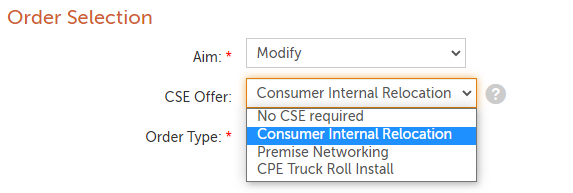
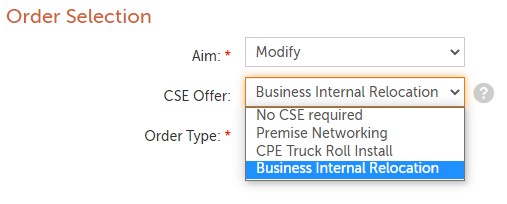
| Option | Description |
| No CSE required | The modification you request will be actioned remotely |
| Consumer Internal Relocation Business Internal Relocation | Move the ONT or CPE |
| Premise Networking | This is over and above a basic install to ensure your customer’s premises is correctly wired, and covers options such as:
|
| CPE Truck Roll Install | Connect CPE and/or devices to the CPE |
- View the ‘Internal Relocation’ options displayed on the ‘Offer Characteristics’ tab.
- From the ‘Job Instructions’ you can see that you have requested an ONT to be relocated. Review the options, taking note of whether you have any specific CPE Requirements.
Note: To add more details, enter them in the ‘Location of Equipment’ field on the ‘Order Details’ tab.
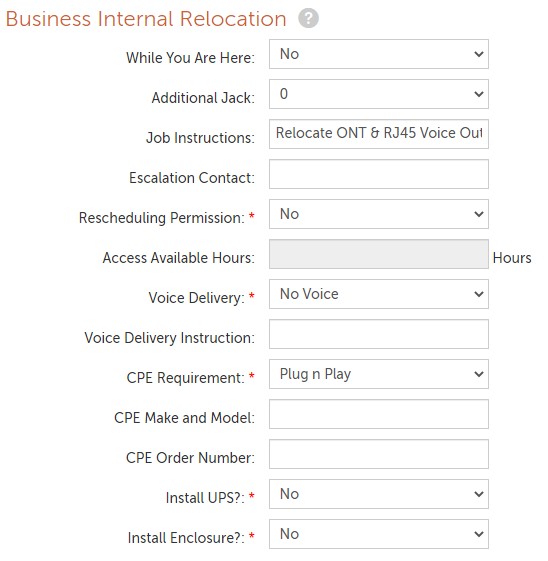
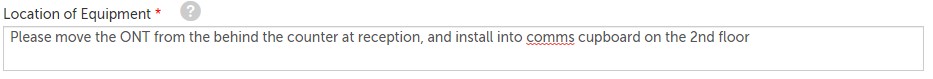
- When the order has been accepted, the charges tab will be updated with the applicable ONT Relocation charges.
