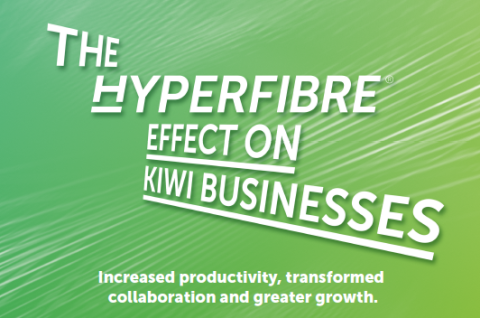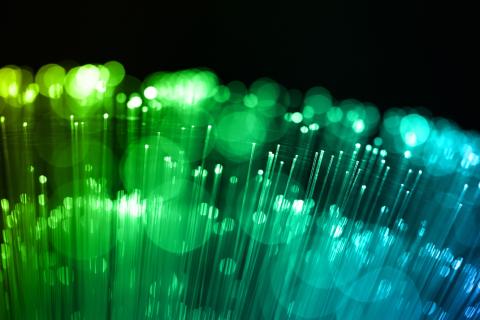Three ways to make your tv smarter
If Santa’s not likely to bring a new TV this year don’t worry. You need not miss out on the latest Netflix sensation or Spotify album as it’s really easy to make your current TV smarter. Check the back of your TV and if it has an input for an HDMI cable, there’s a few easy things you can do to bring the wide world of online TV shows, movies, social networking and music right to your lounge.
1. Plug and play
Smart TVs have built-in technology that means they can get online by talking to your modem. However, there are a number of gadgets that simply plug into your TV to do the same job. They’re easy to attach and you can purchase them from any electronics store or online.
Set top boxes such as Apple TV and ROKU 3 connect, using Ethernet cables provided, into both your modem and the HDMI input on your TV. Some connect by WiFi too but you’ll get a better experience if you connect via Ethernet. Once connected you simply change the source on your TV to the input you’ve connected them to and you’re ready to go.
If you want something even smaller, a streamer such as Google Chromecast will plug into the HDMI socket on the back of your TV and wirelessly connect to your modem. And once you’ve downloaded the free app, you just use your smartphone or computer as the remote to access streamed TV services such as Netflix as well as YouTube and, the soon to arrive, Amazon Prime Video.
2. Double duty
If you have a gaming console in your house, you could be just a couple of easy steps away from streaming all the shows straight to your regular TV set. Modern consoles such as Xboxes and PlaystationR4 all support some web browsing and movie streaming and you usually just need to install an app onto the device to make it happen. If you’re not into gaming then one of the other options here will be more cost effective, but you may have a gadget already at home that you can use for a lot more than marathon Overwatch sessions.
3. Connect your computer
A less aesthetically pleasing solution, but a usually low cost one, is to simply connect your computer to your TV with a cable. Such cables are available from electronics stores and will allow your TV to access everything on the Internet that your computer can. There are different types of cables and which one you need will depend on your computer. The best idea is to talk to your local electronics store and they’ll let you know which cable is best.
If you’re streaming TV at the same time as others in your house are online, you’ll want the best experience with less disruptions. Go to our broadband checker to see whether you’re on the best broadband available on our network at your place.
Keep in touch
Twitter: @ChorusNZ
Facebook: https://www.facebook.com/Chorusnz/