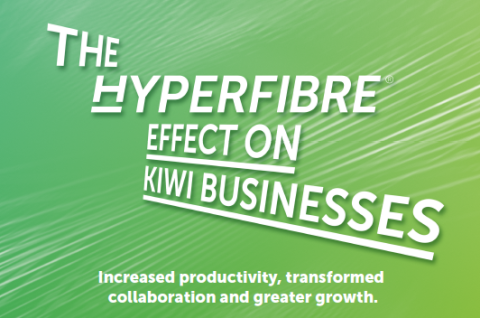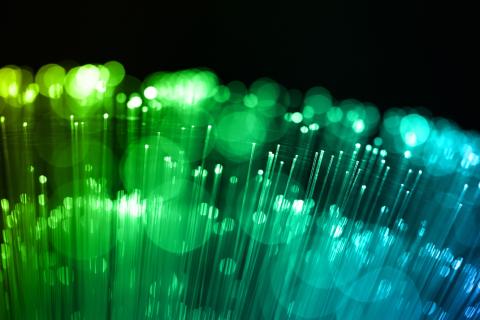Running latency
If you’re a regular Chorus blog reader you’ll know that the type of broadband you choose and your home’s WiFi setup can affect the experience you have online. But there’s another factor that can impact how fast you’re browsing, buying or chatting online. That factor is latency.
Latency (sometimes called ‘ping’) is the time it takes for a packet of data to get from one point to another and back again. In other words that’s the time it takes for your command to get from your computer, to the host website, and back to your computer in the form of an action. For example if you’re buying something on sale from your favourite site, it’s the time it takes between hitting “okay” and the “your purchase is successful” message. If you’re experiencing low latency that means you’re humming along nicely. But if a network has high latency, you may see some delays in the time it takes for webpages to load onto your screen as you click through them.
Timing is everything
When you’re doing your internet banking the slower response rate caused by high latency may mean those funds are in your account for a couple of seconds longer. However, if you’re bidding for something on TradeMe or trying to buy tickets for your favourite concert before they sell out, then that delay may mean you miss out. It’s also a bit disconcerting if you’re Skyping grandma and her face freezes mid-sentence. For those playing online games, latency could be the difference between life and death – online only of course.
Because it has such an effect on your online experience, latency is one of the factors we use to measure network performance. You’ll see it turn up as “ping speed” when you do a speed test via a service such as Ookla. The higher the number, the higher the latency rate. TrueNet has been measuring the latency rates of the different types of broadband available in New Zealand. Fibre has the lowest; meaning it has the fastest response rates, followed by VDSL then ADSL. Wireless broadband has high latency in comparison, taking nearly twice as long to access websites as ADSL.
Other factors that can increase latency are the location, or speed of the website you’re communicating with, the age of your computer and how up to date your software is, and the capacity of your modem and how well your home WiFi is operating.
Lowering latency
Latency is being talked about more and more as we look towards future developments such as driverless cars. While it’s annoying missing out on a coveted TradeMe item, any lag in communication could result in disaster on the roads. While driverless cars are still in their infancy, companies and governments are looking at ways to get latency rates for driverless cars to one millisecond – that’s one thousandth of a second.
One thing’s for sure, as our reliance on broadband grows, so too do our expectations. Make sure you find out about your options and what they mean for you. Take a look at askforbetter.co.nz to find out more about your broadband options.