Chorus Billing Portal invoice notification change
We're reaching out to inform Chorus Billing Portal users about a minor change to invoice notifications at bill run.
We recently contacted customers seeking feedback on their Billing Portal invoice notification preferences. As a result of this feedback, we are making a minor change to the invoice notification within the Billing Portal.
Billing Portal banner notification removal
- We have removed the Billing Notification alert from the Chorus Billing Portal home screen, effective immediately.
- You will no longer see the Billing Notification banner appear advising you that your Billing Documents are available after the relevant bill run cycle for your account/s.
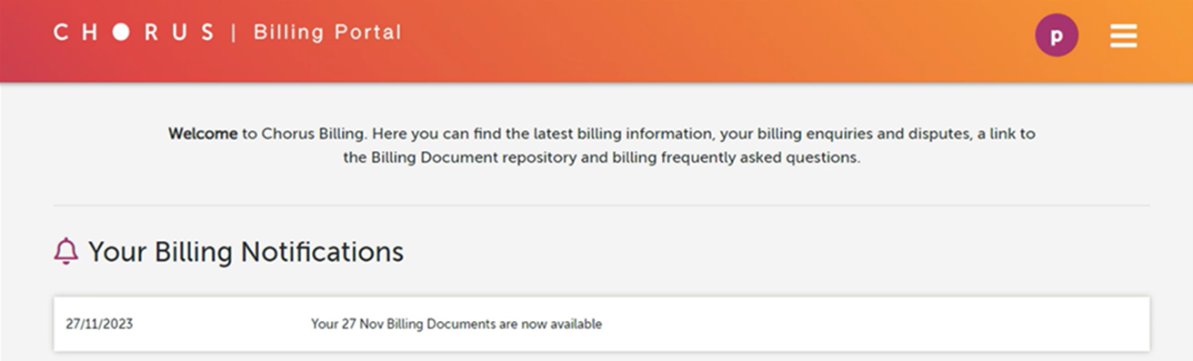
Email notifications
- Invoice notification emails will continue to be sent to the customer email addresses we have on record, on the bill run date (or next working day after).
The notification email format will be:
Subject: Chorus Billing Portal – Billing Documents Ready
Body:
Dear Accounts Payable,
Your Billing Documents are now available in the Chorus Billing Portal.
How to Pay: Direct Credit
Payment remittances should be emailed to accounts_receivable@chorus.co.nz.
Bank Details: Chorus New Zealand Limited
Account No: 03 0584 0256885 00
For any queries please submit a Billing Enquiry via the Billing Portal.
Regards,
Chorus Billing Team
Contact
If you have any questions, or feedback, regarding this change please contact your account team.
